Your Cart is Empty
Menu
October 11, 2024 2 min read
Your Moto Motion furniture is loaded with features, and the most innovative among them is the built-in surround sound. However, figuring out how to connect your Moto Motion pieces to your entertainment system can be tricky if you don't have the technical know-how.
If you're having trouble, don't panic! We're going to walk you through the steps on how you can get your items connected. There are a few methods we're going to examine here: Wired, Direct Bluetooth, and Bluetooth Transmitter.
The simplest method by far is to use a cable to connect your Moto Motion furniture to the TV. To do this, you need to locate the audio output on your TV and identify whether it is aux or fiber optic. The auxiliary port is a simple 1/8th-inch port, like you would see with a pair of headphones. Fiber optic ports look like little houses, and are often covered by a small flap. Once you have the right cable for your TV's output, you simply run it to the input on your Moto Motion furniture, which is usually located on the underside of the item.
You may have to navigate your TV's audio settings to make sure it is sending sound to the correct output.
If you only have one Moto Motion item and you have a newer TV with Bluetooth capability, a direct Bluetooth connection may be the best option for you. To do this, you must pair your devices. First, navigate to the Bluetooth options on your TV. There should be some kind of option to "connect a device". Selecting this will put your TV in pairing mode, where it will search for devices to pair with.
Next, put your product into pairing mode, as well. Press and hold the Bluetooth button on your Moto Motion product. After a few seconds, it will begin to blink and announce that it is pairing. Your TV may display a list of devices it can connect to. Select "Moto Media System" and wait for your product to say, "Connected."
If you have more than one Moto Motion product, or your TV doesn't have built-in Bluetooth connectivity, a Bluetooth transmitter may be the best route for you.
Use an auxiliary or fiber optic cable to connect the transmitter to your TV. Then, once the device is powered on, press and hold the Bluetooth button on your Moto Motion product(s) and wait for it to say, "Connecting." Then, press the refresh button (circular arrows) on your transmitter, and it should display a list of nearby devices. Select "Moto Media System" on this menu.
You may connect up to two devices on a transmitter. If you have more than two Moto Motion products, you may use a second transmitter that is connected by a splitter, either auxiliary or optical.
If you have questions about your Moto Motion furniture, call your local Furniture Fair and ask to speak to your salesperson. They'll be happy to help you with your furniture, but they may not be able to help with any other products. We're not electronics experts, but we'll try!